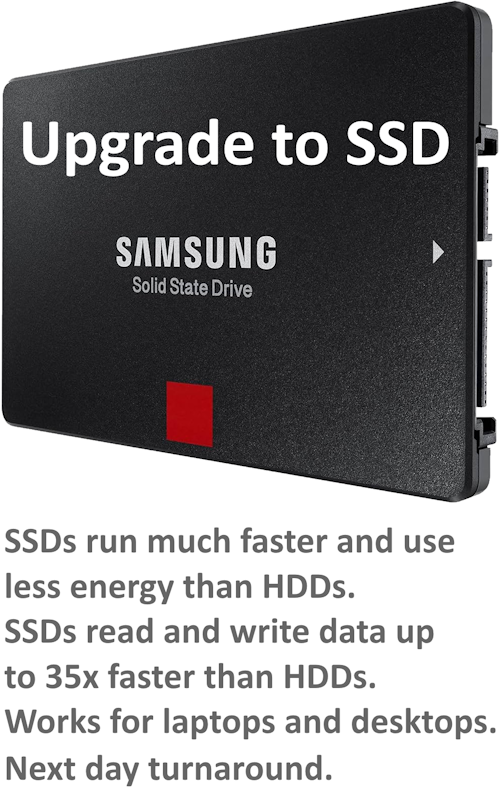Benefits of upgrading from HDD to SSD
Upgrading to a Solid State Drive (SSD) offers numerous benefits compared to traditional Hard Disk Drives (HDDs). Have a look at these key advantages and get in touch using any method you choose if you really want to see a different in your laptop or desktop.
Significantly Faster Performance
-
Boot Time: SSDs can drastically reduce your computer's boot time, often from minutes to just seconds. This is because SSDs have much faster read and write speeds compared to HDDs.
- Application Load Times: Applications and programs open much more quickly on an SSD. This is particularly noticeable with heavy software like games, video editing tools, or design programs.
Improved System Responsiveness
-
General Use: Tasks like browsing the web, accessing files, and multitasking are noticeably quicker and smoother with an SSD. The reduced latency improves overall system responsiveness.
- File Transfers: Copying and moving files on an SSD is faster, which is particularly useful for large files or when backing up data.
Reliability and Durability
-
No Moving Parts: SSDs have no moving parts, unlike HDDs, which makes them more durable and less susceptible to physical damage from drops or shocks.
- Lower Failure Rate: SSDs tend to have a lower failure rate over time compared to HDDs, which can lead to a longer lifespan for your drive and data integrity.
Energy Efficiency
-
Lower Power Consumption: SSDs use less power than HDDs, which can be beneficial for laptops, as it can extend battery life. This efficiency also contributes to less heat generation, which can improve overall system cooling.
Quieter Operation
-
Silent Running: Without the spinning disks and moving read/write heads of an HDD, SSDs operate silently. This can be especially desirable in quiet environments or when using your computer in a shared space.
Compact and Lightweight
-
Size and Weight: SSDs are generally smaller and lighter than HDDs, which is beneficial for ultrabooks, laptops, and other portable devices where space and weight are crucial considerations.
Better Multitasking
-
Efficient Multitasking: SSDs allow for better multitasking as they can handle simultaneous read and write operations more efficiently. This means less lag when running multiple applications or performing multiple tasks at once.
Gaming Performance
-
Faster Load Times: In gaming, SSDs reduce the load times of games, leading to quicker access to levels and less waiting time between in-game scenes. This can enhance the overall gaming experience.
Enhanced Data Security
-
Better Data Protection: Some SSDs come with built-in encryption features that offer better data protection. Additionally, the durability of SSDs reduces the risk of data loss due to physical damage.
Future-Proofing
-
Compatibility: Upgrading to an SSD can also help future-proof your system, ensuring better compatibility with newer software and operating systems, which are increasingly optimized for SSD speeds.
In summary, upgrading to an SSD can transform your computing experience by making your system faster, more responsive, and more reliable, with added benefits in terms of energy efficiency and durability. Whether for everyday tasks, professional work, or gaming, an SSD is a significant upgrade over traditional HDDs. Get in touch using any method you choose to find out more.